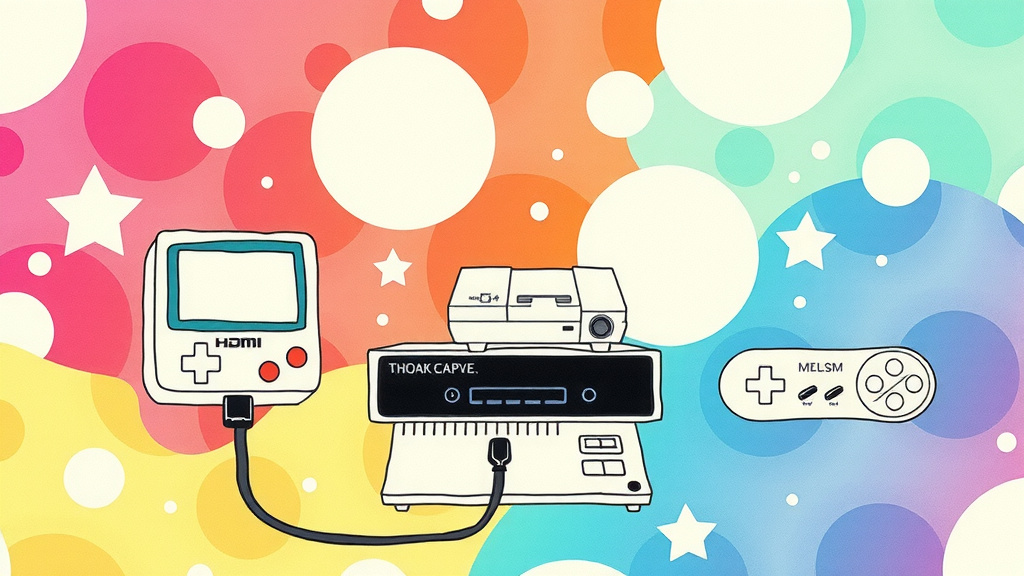
How to Connect Retro Consoles via HDMI Bridging the Past with Modern Tech
For anyone who grew up clutching a joystick or blowing into a cartridge to chase that next high score, the world of retro gaming holds a special kind of magic. Those pixelated adventures were more than just games; they were experiences set aglow by fuzzy CRT screens and crackling sounds coming from a bulky console box. But now, in the era of slick flat-panel HDTVs and lightning-fast connections, hooking up those vintage consoles can feel like a puzzle boxed with nostalgia and tech frustration.
Whether you dusted off your old Nintendo, Sega, or Atari or are just diving into retro for the first time, this is your friendly guide to connecting those classic consoles to modern HDMI TVs. Think of it as a conversation between friends who treasure the past while embracing the new, sharing both the warm memories of analog days and the geeky know-how to see those beloved pixels shine bright in today’s digital world.
Remembering the Glow of CRT TVs and the Charm of Analog
Remember the soft glow of a CRT TV lighting up the room as your console powered on? There was something uniquely comforting about that image—the way the colors seemed to bloom gently on the screen, wrapped in a haze of warm fuzziness. The scanlines, those thin dark lines that separated each row of pixels, gave a subtle texture that made every sprite feel more alive, more vibrant.
CRT TVs didn’t just display games — they embraced the pixel art, allowing it to breathe with a natural softness that modern HD screens often struggle to replicate. The analog nature of these sets meant the colors blended just enough to smooth edges and reduce harshness. Fast forward to today, and a direct connection of those retro consoles to an HDMI port can result in jagged edges, washed-out colors, or oversized pixels that look more blocky than charming.
This struggle to preserve the essence of those old visuals isn’t merely technical — it’s emotional. Connecting retro gear physically is like trying to hold onto moments of innocence and wonder shaped by the flicker of a CRT. It’s why so many of us obsess over the right cables, converters, and settings — because it’s not just about the picture, but about reliving those timeless joys as authentically as possible.
The Cartridge Clunk and Cables Nostalgia of Hardware Connections
There’s a special kind of joy in that familiar clunk of a cartridge sliding into place, the slight hiss as you blow out a little dust hoping for flawless gameplay. That tactile ritual grounding us in a far simpler era of gaming. And then came the cables — those colorful RCA plugs (red for right audio, white for left, yellow for video) that mysteriously seemed to tangle themselves whenever you needed to reconnect.
Some consoles even upgraded to S-Video cables to boost picture quality, which introduced a new set of cables and that classic ‘which one goes where?’ dance. For many, that moment spent crouching down under the TV stand, fishing for the right jack while squinting at labels, is etched into retro gaming lore alongside high scores and cheat codes.
Fast forward, modern HDMI connectors promise to declutter this mess, streamlining everything with one neat cable. But the journey from analog to digital isn’t always straightforward. While HDMI adapters simplify the connection, they can introduce new hurdles — inconsistent compatibility, lag, or degraded image quality if the wrong converter is used. The hardware hustle isn’t gone; it’s just evolved, reflecting the same blend of nostalgia and trial that defined early gaming environments.
Making the Connection with Modern HDMI Solutions
So how do you get those vintage pixels popping in crisp digital glory on your HDTV? The answer lies in a mix of clever adapters, savvy choices, and embracing some small compromises. At the forefront are devices like the RetroTINK and OSSC which are beloved by retro enthusiasts for their ability to upscale and convert analog signals with minimal lag and impressive image clarity.
The RetroTINK series shines for its plug-and-play simplicity and solid picture quality, a perfect choice for gamers wanting great results without diving deep into settings. OSSC (Open Source Scan Converter) appeals to the techier crowd, offering advanced scanline options and compatibility that can turn a nostalgic experience into a visually stunning one—though it’s often pricier and demands a bit of patience to fine-tune.
There are also generic AV to HDMI boxes on the market, which can work for casual play but often fall short in latency or sharpness. My first time hooking up a Super Nintendo through a RetroTINK was a revelation — the sharp pixel art that I remembered was suddenly alive with color and vibrancy on my 4K TV. It was like rediscovering an old friend, just updated to speak a new digital language.
If you’re investing, prioritize devices praised for low input lag and clean upscaling. Avoid ultra-cheap converters that tend to add annoying input delay or fuzziness that can crush the experience. Remember, the goal is to honor the past while riding the crest of modern tech, not compromise one for the other.
Why Connecting Retro Consoles Matters Beyond the Screen
When we connect a retro console to a modern TV, we’re doing more than just merging old and new tech — we’re preserving an emotional archive that shaped generations. Those 8-bit chiptunes, the unmistakable bleeps and bloops, trigger memories buried deep, transporting us to basements, bedrooms, or arcade halls where gaming was magic and discovery.
This bridging isn’t only for nostalgic solo journeys. Sharing these games with kids, friends, or family illuminates how timeless those worlds really are. Watching a younger player’s eyes widen as they explore pixelated heroes, or seeing a friend get hooked on classics like Metroid or Sonic, reveals how retro gaming transcends generations.
In a hyper-connected world dominated by hyper-realistic graphics and sprawling open worlds, diving into these simpler games can feel refreshing — a reminder that joy often came from straightforward fun and creativity rather than the latest tech bells and whistles. Connecting via HDMI not only makes these games playable today but keeps that spirit alive and eager for discovery.
Holding onto the Past While Powering up for the Future
The journey from fuzzy CRT images to crisp HDMI streams is more than a technological evolution — it is a threaded narrative of passion, patience, and memory. Those late nights huddled under blankets with the television glow reflecting off cartridge labels are part of who we are as gamers and culture lovers.
Today’s tech tools let us keep this heritage accessible and vibrant, melding nostalgia with convenience. Whether you’re carefully calibrating an OSSC box or just plugging a simple converter for a quick gaming session, you’re participating in a tradition that honors the past while embracing today’s possibilities.
At the end of the day, it’s not the cables or connectors that truly light up our screens — it’s the feelings and memories we carry. As your retro setup hums to life with pixelated wonder, remember you’re holding a piece of history and sharing in a timeless joy that only gaming can deliver.